i think being able to see the grid below cliffs would be super helpful. Just a thought tho :) also the addition of trees, flowers, and bushes would be a lot of fun
Just wondering if theirs another update?? Also there is no airport to place?? and when you place buildings, they dont show up on the mini map?? I have windows 10, thanks
Another idea would be if you could maybe load one of the default islands and then do whats needed to change it, other than trying to recreate the island you have which isnt easy, where the water is from sea to ground, on the beach for instance is a place you cant change on the game, if not the islands then placement water in/out beds so we can place them where they are on our island map that were using in the game (I dont no what there called sorry). And let us place an airport as well maybe. This will give us a guide at least to have the island how we want it, just an idea
This is a pretty early build of a free tool, that hasn't had a new dev log released since May 10th, made during the spare time of someone who has a job and has been dealing with a wrist injury since early July.
I'm sure all that is planned, assuming the project hasn't been abandoned since they're a person with a life.
Wow, you have a stick up your arse dont you, I only asked and gave some ideas, I wasnt being mean or telling the person who made this, what to do and what not to do, dont see why there was a reason for you to be so rude about it, do you think everyone is psychic do you?? like I know when someone in the world iv never met gets and injury?? Life happens and I do understand this, other people have commented asking questions and given ideas, they havent got stick from you, so why am I so special to receive stick from you over the same thing?? If its been abandoned then fair enough but there was no need for your reply
I love this! Its so great and helpful! A few suggestions if thats okay. Im sure theres plenty you're working on, but things I'd most like to see is the ability to zoom out a lot more to get a better overview. And also the ability to define the boundry between the grass and the sand. Thanks so much for all the hard work
Omg this is amazing. I just had an idea for my island but I don't know if it's possible and on what side of the cliff I should build it to look the best. This app is perfect. Minimum effort, maximum result. Love it! Thanks for making this.
Are you considering making the island more island shaped? Or even adding multiple starting island choices w/ rivers so that it's easier to alter? I understand that these would be rather difficult to do, but it would make it so much easier!
long answer; since the current version of the program looks for a very specific file(name) in a very specific folder, what you need to do is basically either rename the file, or create other folders to store them in. this is more or less my setup;
I created a second user account on my computer and re-downloaded the app there. That worked for me to get two separate saves. Though Artoni's way is likely better mine is just another option.
i'm not sure if your already working on this but i would be nice if you could see the buildings on the mini map! again i don't know if your already working on it, but thank you if you are! but i love it and it has helped me so much thank you!
hi, i have downloaded this for Linux/chrome but i don't know how to open it, when i try it brings me to a window that says " select an app to open this file" then there's nothing there. i don't know if there's an app for this or i'm just doing it wrong, would like some help if possible.
it would be lovely to be able to add 12 homes. i have 12 people living on my world but only allowed to place 10 on this designer. It would be nice to add the airport too plus some tree's, flowers, shrubs and maybe an object we could perceive to be furniture/items - that would help me plan what space I have left on my world; I can begin to see a much clearer finish.
Or will it not be possible to build a house or anything else just like the real game? And I'm sorry if I had an error in English I just use Google translation
Hey, I left a donation and all, but I can't download it. Everytime I click on the download for windows button the page just gets blocked, I have tried turning of any adblockers and stuff I have, but I still can't download it.
I just lost my entire project because I didn't know how to save! I thought pressing "add to collection" would save it but I don't know where it had gone. Someone please help.
I want to use two different PC(one at work and one at home) to plan the island, may I ask how can I load back my island after I export the file? I am planning to upload the .island to google drive and go back home and load back the progress I have. Thank you!
Is there a possibility to load your old savefiles, bcs I lost my entire design I made so far and by reloading my island I only receive the default island without something edited :(
If you are on Mac you can copy the old saves folder from com.Company.ProductName - saves and paste it into com.BubbleWand.IslandPlannerMac. You might be able to do the same on windows.
you should (just a sugestion) but you should add trees and flowers and also maybee bushes these dont have to texuted like the buildings but maybe in the next update???
Suggesting things that would inevitably be added if the project were to continue isn't much of a suggestion. I don't see why you felt the need to point those out.
If you have read anything on this page, you'd know that they plan on adding them and that this is an EARLY BUILD. Be patient.
I know I'm Sorry I now see how much of these messages you are getting I'm sorry i love this project and all it has to offer is much more than any other planer because I mean its in 3D!
← Return to planner
Comments
Log in with itch.io to leave a comment.
This is amazingly helpful. My only suggestion would be a stronger zoom out tool!
i think being able to see the grid below cliffs would be super helpful. Just a thought tho :) also the addition of trees, flowers, and bushes would be a lot of fun
How do you quit the app? I had to force quit
me too
Just wondering if theirs another update?? Also there is no airport to place?? and when you place buildings, they dont show up on the mini map?? I have windows 10, thanks
Another idea would be if you could maybe load one of the default islands and then do whats needed to change it, other than trying to recreate the island you have which isnt easy, where the water is from sea to ground, on the beach for instance is a place you cant change on the game, if not the islands then placement water in/out beds so we can place them where they are on our island map that were using in the game (I dont no what there called sorry). And let us place an airport as well maybe. This will give us a guide at least to have the island how we want it, just an idea
This is a pretty early build of a free tool, that hasn't had a new dev log released since May 10th, made during the spare time of someone who has a job and has been dealing with a wrist injury since early July.
I'm sure all that is planned, assuming the project hasn't been abandoned since they're a person with a life.
Wow, you have a stick up your arse dont you, I only asked and gave some ideas, I wasnt being mean or telling the person who made this, what to do and what not to do, dont see why there was a reason for you to be so rude about it, do you think everyone is psychic do you?? like I know when someone in the world iv never met gets and injury?? Life happens and I do understand this, other people have commented asking questions and given ideas, they havent got stick from you, so why am I so special to receive stick from you over the same thing?? If its been abandoned then fair enough but there was no need for your reply
I love this! Its so great and helpful! A few suggestions if thats okay. Im sure theres plenty you're working on, but things I'd most like to see is the ability to zoom out a lot more to get a better overview. And also the ability to define the boundry between the grass and the sand. Thanks so much for all the hard work
I tried to make a 1:1 of my island, but things were off. Example
In game: the Tailor shop is up 8 and 1 to the right of the Nook shop, 3 down from a cliff, and 4 left of the Plaza
In program: the Tailor shop is up 7 and 1 to the right of the Nook shop, 5 down from a cliff, and 5 left of the Plaza
I can still make what I need, but it messes with me.
THIS IS ICONIC! i was hoping something like this was out there. thank god because doing it on paper doesnt work
UNDO button?
anyone notice that if you press B a dancing bob appears?
I made an account to like this comment
I wish there was a piece of software to convert 2D to 3D
If i download this is there a way to transfer my already made island to the game.
No
Ok thanks
I just can't run the progress:(
Is there anything wrong with my flash?
If you're using Chrome, look at your URL bar and click on "Site Settings", then look for "Flash" and allow it. Refresh then you're good.
for anyone thinking on supporting this project, just notice the log, its not active for 2 months or more
a thank you contribution is another thing , but this feels like an abandonware
it's been rough for the developer too as seen in this thread https://twitter.com/bobacupcake/status/1276308963575791617?s=20
how do I delete this program from my computer.
Suggest having a pan option where holding down spacebar toggles the ability to pan while mouse-clicking similar to Photoshop and Illustrator.
Omg this is amazing. I just had an idea for my island but I don't know if it's possible and on what side of the cliff I should build it to look the best. This app is perfect. Minimum effort, maximum result. Love it! Thanks for making this.
Good job and great idea.
hope you can increase the zoom range, and add more to viewing angles
+1 for zoom range!
Are you considering making the island more island shaped? Or even adding multiple starting island choices w/ rivers so that it's easier to alter? I understand that these would be rather difficult to do, but it would make it so much easier!
Will the next update come soon?
I made instructions on how to do this on Windows; anyone have any ideas on how to set this up on Mac?
is it possible to have more than one save file?
short answer; yes, but it's convoluted
long answer; since the current version of the program looks for a very specific file(name) in a very specific folder, what you need to do is basically either rename the file, or create other folders to store them in. this is more or less my setup;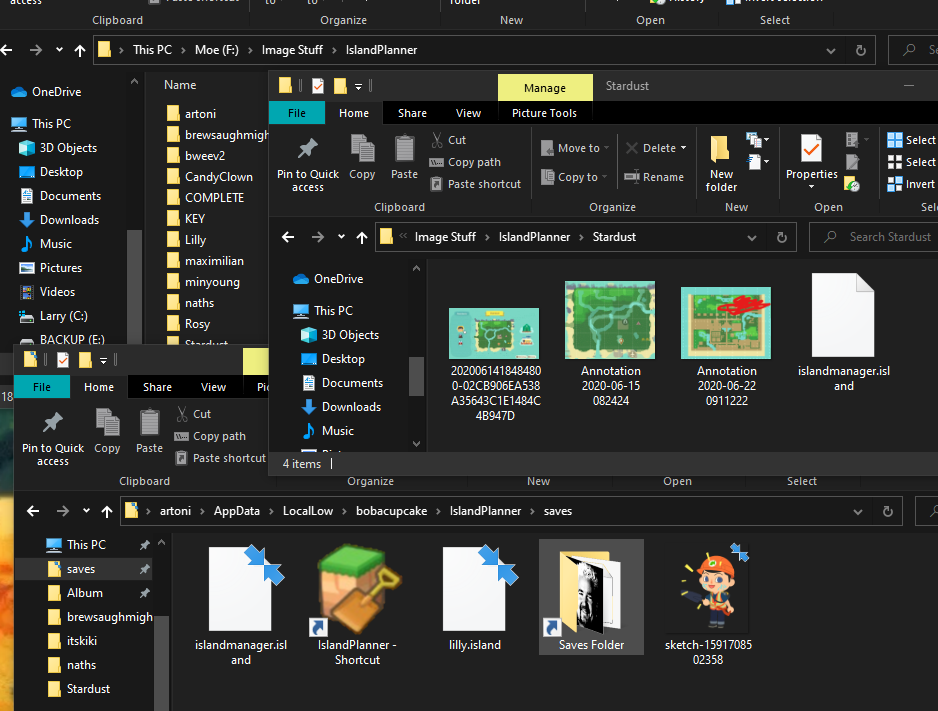
ok thanks
I created a second user account on my computer and re-downloaded the app there. That worked for me to get two separate saves. Though Artoni's way is likely better mine is just another option.
i'm not sure if your already working on this but i would be nice if you could see the buildings on the mini map! again i don't know if your already working on it, but thank you if you are! but i love it and it has helped me so much thank you!
the minus and plus dont seem to work for zooming out- just letting you know
Is it possible to print from this? I want to print out my island so I can then recreate it in game.
hi, i have downloaded this for Linux/chrome but i don't know how to open it, when i try it brings me to a window that says " select an app to open this file" then there's nothing there. i don't know if there's an app for this or i'm just doing it wrong, would like some help if possible.
you mmost likely need to download unity player. i am just using the browser version because i will not need it as often.
donated~ thanks for the awesome work!
it would be lovely to be able to add 12 homes. i have 12 people living on my world but only allowed to place 10 on this designer. It would be nice to add the airport too plus some tree's, flowers, shrubs and maybe an object we could perceive to be furniture/items - that would help me plan what space I have left on my world; I can begin to see a much clearer finish.
sian
Or will it not be possible to build a house or anything else just like the real game? And I'm sorry if I had an error in English I just use Google translation
Hey, I left a donation and all, but I can't download it. Everytime I click on the download for windows button the page just gets blocked, I have tried turning of any adblockers and stuff I have, but I still can't download it.
I just lost my entire project because I didn't know how to save! I thought pressing "add to collection" would save it but I don't know where it had gone. Someone please help.
I want to use two different PC(one at work and one at home) to plan the island, may I ask how can I load back my island after I export the file? I am planning to upload the .island to google drive and go back home and load back the progress I have. Thank you!
Is there a possibility to load your old savefiles, bcs I lost my entire design I made so far and by reloading my island I only receive the default island without something edited :(
I don't think there is; I end up backing up each island, though, just in case!
If you are on Mac you can copy the old saves folder from com.Company.ProductName - saves and paste it into com.BubbleWand.IslandPlannerMac. You might be able to do the same on windows.
you should (just a sugestion) but you should add trees and flowers and also maybee bushes these dont have to texuted like the buildings but maybe in the next update???
Suggesting things that would inevitably be added if the project were to continue isn't much of a suggestion. I don't see why you felt the need to point those out.
If you have read anything on this page, you'd know that they plan on adding them and that this is an EARLY BUILD. Be patient.
I know I'm Sorry I now see how much of these messages you are getting I'm sorry i love this project and all it has to offer is much more than any other planer because I mean its in 3D!
I'm also not involved in the making of this program. I'm looking forward to it too :)
When is the next update? :(
how do you upload a screenshot of your island map to work from?
I'm using this a TON, and loving the heck out of it! Some suggestions-
--Fill mode for paths/cliffs/rivers; once you make an outline, you're able to just fill the middle.
--With the downloadable version, save as [filename] and open [filename].